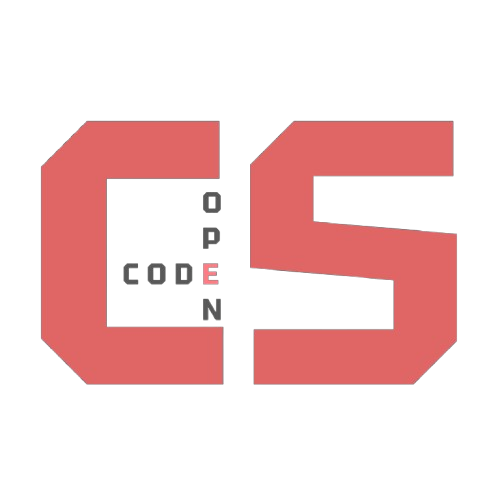Physics Based Movement
Physics Based Movement
In our Bumper Cars game, the file move.js is where we handle all the code that makes the player move.
It might look short, but it’s actually very powerful because it controls how the player moves, which way they’re facing, and how collisions push them back.
Let’s go through it step by step.
The Player Object
The first thing in move.js is the player object:
export const player = {
x: 0, // Player's X position
y: 0, // Player's Y position
xv: 0, // X velocity (how fast player moves sideways)
yv: 0, // Y velocity (how fast player moves up/down)
speed: 0.4,// Base movement speed
dir: 0, // Direction the player is facing
health: 100,
coins: 0,
};
Think of this like the player’s backpack that stores all the important information:
xandy→ where the player is on the screen.xvandyv→ how fast they’re moving left/right or up/down.speed→ how quickly the player accelerates.dir→ which way the player is facing.healthandcoins→ basic stats for the game.
Making the Player Face Something
Sometimes the player needs to face another object—for example, when bumping into a wall or enemy. That’s what pointAt() does:
export function pointAt(x, y) {
const dx = x - player.x;
const dy = y - player.y;
player.dir = Math.atan2(dy, dx) * (180 / Math.PI);
};
What’s happening here?
dxanddymeasure the difference between the object and the player.Math.atan2(dy, dx)calculates the angle between them (in radians).- Multiply by
180 / Math.PIto turn that into degrees.
➡️ In simple terms: this makes the player face the thing at (x, y).
Moving the Player Forward or Backward
Now that the player knows which way they’re facing, how do they actually move? That’s where move() comes in:
export function move(speed) {
const angle = player.dir * (Math.PI / 180); // Turn degrees into radians
player.xv += Math.cos(angle) * speed;
player.yv += Math.sin(angle) * speed;
};
Here’s the breakdown:
player.dir(the angle we set earlier) tells us which way the player is pointing.Math.cos(angle)andMath.sin(angle)turn that angle into movement on the X and Y axes.- Multiplying by
speedcontrols how strong the movement is.
If speed is positive, the player moves forward.
If speed is negative, the player gets pushed backward (like knockback when hitting something).
How It Fits in the Game
Inside our main game file (game.md), we use these functions to update the player.
For example, each frame we apply friction and then move the player:
player.xv *= 0.95; // Slowly reduce X velocity (friction)
player.yv *= 0.95; // Slowly reduce Y velocity (friction)
player.x += player.xv; // Update X position
player.y += player.yv; // Update Y position
This makes movement feel smooth and natural, instead of instantly stopping.
Example: Collisions with Tiles
When the player collides with something (like a wall or enemy), we use pointAt() and move() together:
if (updCollide(player, t, 20)) {
player.health -= 15; // Take damage
pointAt(t.x, t.y); // Face the object we hit
move(-1); // Push player backward
}
What happens here?
- The player loses health.
- They turn to face the object they hit.
- They get pushed backward, simulating a “bump.”
Putting It All Together
With just a few functions, move.js gives us:
- A way to store all the player’s information.
- A way to face toward any object.
- A way to move in the direction the player is facing.
- A way to simulate knockback when colliding.
Even though the file is small, it’s the backbone of how the player moves and interacts in Bumper Cars.
Next step for beginners: Try changing the player.speed value to make movement faster or slower. Or, experiment with using move(2) for a dash ability!